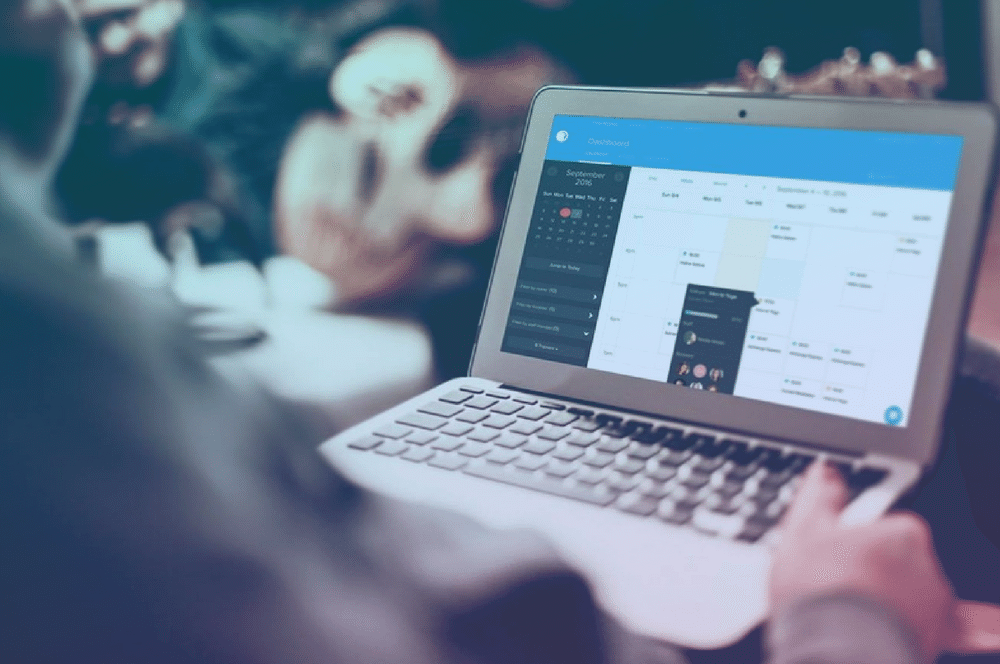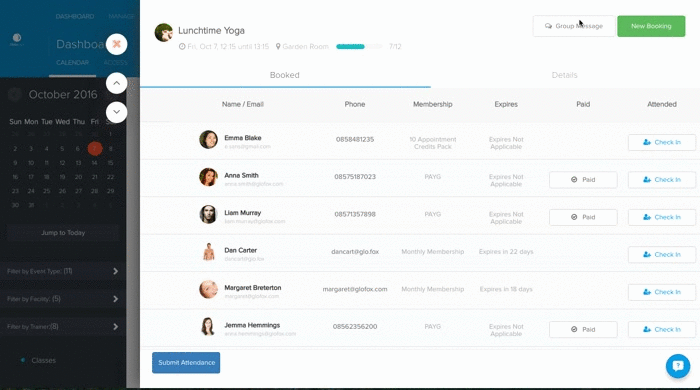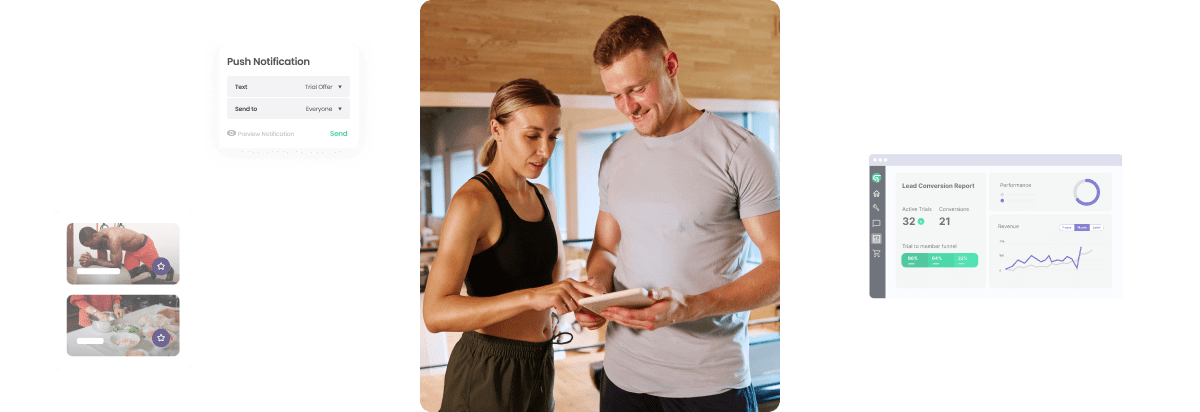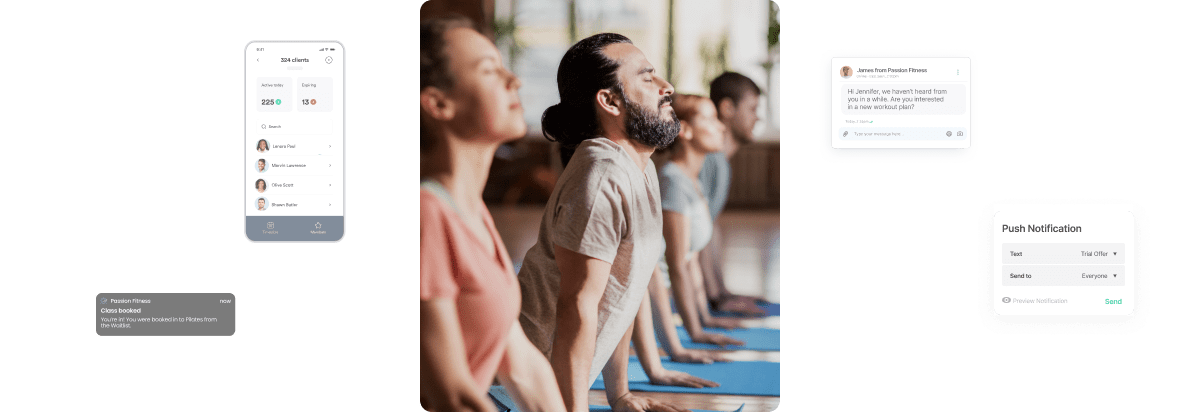Over the past few months, we’ve been working hard to create a new and improved Admin Dashboard for our gym management software, specifically designed to make the life of gym and studio owners easier.
We’ve got some great new features launching that will help your business to save more time, retain more members and drive more revenue. Check them out below!
Calendar View
With the new Glofox Calendar View, you have your day, week or month calendar at a glance. You can easily view member bookings and the status of your waiting lists with a simple hover. For more information on the members booked in for your class, course or appointment, you can simply click through to view details such as membership type and payment status.
From here, you can even make once off edits to your event. Editing start time, size, trainer or location can be such a simple task with Glofox. Learn more about the updated Calendar View here.
Pinning Tool
Although members can book in themselves though your mobile app and booking portal, we understand that from time to time you need to book members in through the Dashboard. From the Calendar View, you can now search for your member and ‘pin’ them to multiple classes, courses or appointments all in one go! Booking members in on the backend of your gym management software has never been so simple.
Get started with our step by step guide to pinning members today.
Report Builder
Improving your gym or studio starts with understanding your performance from a business point of view. With Report Builder, you can easily create custom reports on the metrics that matter most to your business:
- Sales by membership, class, trainer or product
- Bookings and attendances
- Membership signups
- Onsite visits
- Failed payments
- And much more..
Once you choose a report type, you can drill down even deeper to ensure your report meets your every need. With all the information you need in one customisable dashboard, you have the opportunity to make smart business decisions based on real data. Get stared by following this step by step guide to building reports.
Group Messaging
We’ve created a simple way for you to notify your class/course group of updates or even just send helpful messages! You can create and send your message in the Dashboard and once your members have downloaded your Member App, they will receive it on the home screen of their smart phone.
Follow our step by step guide to group messaging for more details.
Flexible Time Slots
With the latest round of updates, we’re bringing you more flexible appointment slots! You can now make the following edits to your trainers appointment schedule quickly and easily:
- Create multiple time slots for your trainers
- Add or remove time slots
- Edit the start times for time slots
Check out our step by step guide to creating appointment slots.
More to Come
We have tonnes of great updates and features in the pipeline, so be sure to check back regularly! If you’d like to learn more about how these new features could add value to your business, book in for a demo with a Glofox Guru below!