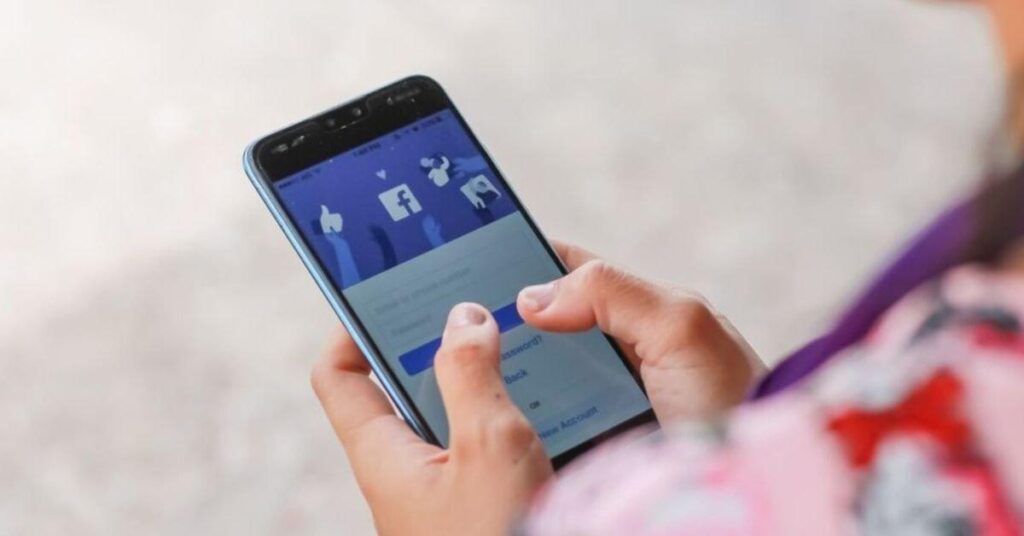Facebook groups for business are a valuable marketing tool for engaging customers and growing your organic reach. By creating an exclusive space to nurture lasting customer relationships, you can tap into the power of Facebook groups. You can provide value to your customers without sounding salesly or spammy.
If you’re not using Facebook groups to grow your business, there’s never a better time to start. You can not only continue to build your community, but support your customers. By understanding how you can use Facebook groups, you can begin to craft your online community, add value to your customers, and drive traffic to your website.
In this article, we will look at what Facebook groups are, why you should use Facebook groups for business and Facebook groups
Skip ahead to:
- What are Facebook groups?
- Why use Facebook groups?
- How to create a Facebook groups for business
- 11 tips for using and growing engaged Facebook groups for business
What are Facebook groups?
More than one billion people use Facebook groups and over 100 million people are part of “meaningful groups”. Considering that Facebook is home to 2.89 billion monthly active users, the social media platform is a marketing asset with a huge global reach.
Facebook groups for business are all about building a great community, so keep this in mind as you produce and publish content. When it comes to Facebook marketing, it’s important to think about what you can do to create your community. As you provide value to your group members, it helps to increase brand awareness and even inspire people so that everyone wins.
So, what are Facebook groups? They are an online community. Your Facebook business page and group are two very different assets:
- Facebook page – this is your company’s profile page that’s public. It includes elements like your business information, opening times, reviews, content, and even your shop. By default, all Facebook pages are public.
- Facebook group – a group is slightly different as it’s a place where members join to connect with each other with more regular engagement. The focus is on interaction and forming relationships with both customers and allowing customers to connect.
Your Facebook group is a community centered around a topic or common interest for like-minded people that’s usually hosted by your Facebook page. There are three different types of group settings:
- Public – as the name suggests, anyone can find a public Facebook group. If you search for the group, you would be able to see who is in the group, the posts, and the discussions. Members will still need to request to join your group to participate in the conversation, but they can see everything as a non-member.
- Private and visible – these groups used to be called closed groups, but are now private and visible. So, you can search for the group but members have to be approved before they can see any content or discussions. All they can see is group information, members, and group history. You can choose to accept or deny member requests.
- Private and hidden – these groups used to be called secret groups. They can only be seen by members or those who have been invited to the group. Only members can see the content beyond the group information, members, and history.
Most businesses tend to opt for private Facebook groups that are visible. That way, customers can find you but they can’t see all your content until you accept them as a member. You have complete control over what members and non-members can see which gives you the ability to optimize content for the group and still be searchable. If you want to set up a super-exclusive Facebook group or post more controversial content, you may opt for a private and hidden group.
Why use Facebook groups?
Whether you’re a small local business owner, entrepreneur, or mammoth online retailer, Facebook is a powerful digital marketing tool. With a huge reach and complex targeting tools, nowadays, Facebook is a part of any effective marketing strategy. Although Facebook groups are a little different from the usual Facebook ads, it offers several benefits for businesses.
As part of your marketing strategy, Facebook groups can be effective for building long-lasting relationships with customers. Because a group has the power to create a community, your brand becomes more valuable to customers. Communities are crucial for long-term success as they help to increase brand awareness and loyalty.
Creating and managing Facebook groups requires time and effort. Groups can boost your organic reach and help you to develop more meaningful relationships with customers. Group content tends to have a much better organic reach than standard Facebook pages. When members join a group they opt-in to see your content so it shows in their newsfeed, driving engagement and traffic to your group. With Facebook pages, you’re reliant on the platform’s algorithms to show your content and notifications to your followers. Often, you have to pay for followers to see that content. If a follower hasn’t interacted with your previous posts, it’s unlikely that your Facebook page post will show in their newsfeed.
Businesses can use Facebook groups in a variety of ways; here are some ideas:
- Customer support group
- Offer exclusive content
- Discuss current events
- Feedback forum
How to create a Facebook groups for business
To create a Facebook group for business you need to have a business Facebook page. Here’s what you need to do to create your group:
The Top 10 Barriers
Slowing Your Fitness
Business Growth
Discover more - On your company’s Facebook profile homepage, click “Groups” on the left-hand side.
- Click “+ Create a New Group”.
- Choose your Group Name, privacy settings, and you have the option to invite Facebook Friends and click Create.
- Click “Edit” on the cover photo to change the image.
- Add a description to your group.
- You can add customer emails to invite people.
These instructions cover the basics of how to create a Facebook group. To create an engaged community, you will need to pin group posts, run polls, go Live in your group, and craft a content strategy that supports a thriving community.
11 tips for using and growing engaged Facebook groups for business
Facebook groups are a valuable tool for small businesses. They can drive value, create a sense of community, and increase brand awareness. By sticking to a few best practices and implementing some of the tips below, you can begin to grow an engaged Facebook group your members will love.
1. Set your group rules and expectations
Before accepting or inviting members to your group, consider your group rules and expectations. Set some rules for an inclusive and respectful environment. You can enter up to ten rules in the “moderate group” section of the group settings. It could include your terms of service, behavior, or appropriate topics. This section is all about setting the tone for the conversation. It’s down to group admins to enforce the rules after setting them by removing posts or banning members that don’t follow the rules.
2. Create a customer support group
Customer service is crucial for any business and creating the kind of reputation that attracts customers. One way you can use Facebook groups for business is through additional customer support. When members can speak to you directly to solve any issues or ask for help, it’s valuable. Whether it’s technical glitches or a product issue, you can solve a problem privately while helping several members at the same time.
3. Educate and teach users
A Facebook group is a great platform to educate and teach users about a relevant topic, product, or brand in general. Both you and your ambassadors can post within the group to drive even more value to customers. Maybe you can share a course for your members to help solve a specific problem or live video stream an interview with an expert in the field. Either way, you can produce and share content that’s entirely relevant to your membership base.
4. Get members talking daily
As a community-driven platform, try to encourage members to respond and engage with your posts. Think about posting regular welcome messages, especially if you have an influx of new customers. The aim is to create a friendly and welcoming environment for all customers. When crafting your content strategy, think about posting content that will get your members talking and responding to posts. Although you can engage with members of the group, try not to overdo it. Groups are a place for your Facebook community, so it’s essential you find a balance between posting and taking a step back.
5. Avoid direct selling
Most people don’t join Facebook groups for sales content. It’s not a place for shameless self-promotion and upselling products, it’s a platform to engage with members and really add value. While a group exclusive discount is relevant for members, constant direct selling may frustrate members and cause them to leave. No one wants to have a ton of spammy messages filling their newsfeed or sales promotions after joining a Facebook group.
6. Optimize content for engagement
When it comes to Facebook group for business content, it should be consistent, valuable, and relevant. By listening to your members and solving solutions to problems, you can actively encourage members to engage with you. There are several ways you can optimize content for engagement like:
- Going Live on Facebook groups
- Creating fun games and rewards
- Tagging new members in your welcome message
- Running polls and giveaways
- Recognizing top contributors
7. Leverage insights and analytics
Facebook is known for offering a ton of insights and Facebook groups are no different. You can track metrics on growth and engagement. From these, you can find out valuable information like the most popular time to post, content that gets the most engagement. Groups with more than 50 members can see real-time stats. You can find out your top contributors and keep track of how your group is growing.
8. Provide value to your members
Providing value is one of the pillars of a great Facebook group. Because groups tend to be private rather than a public Facebook page, the content should go beyond what is readily available. As members can post questions or discussions, they can get personalized feedback from experts that otherwise would be difficult to get. With Facebook groups, there are several ways you can add value to members such as creating live watch parties and offering dedicated support for your customers.
9. Encourage members to connect with each other
By encouraging members to not only engage with you but connect with each other, you can continue to nurture your online community. Your members bonding over your brand is great for business. Not only does it contribute to a friendly environment, but having an active community helps to draw in more members. Make it easy for members to engage with you and each other. Encourage members to introduce themselves and welcome new members to create that feeling of family.
10. Keep the content exclusive
If your members wanted to see the same content that’s available to the public, they would look at your Facebook profile. The reason that customers join Facebook groups in the first place is for the potential to see exclusive content. When you create content for your Facebook group, think about how it serves a particular purpose and keep that content exclusive to the group. Not only does it add value, but it keeps members loyal to your group. They may even recommend your group to their family and friends, allowing you to expand your reach.
11. Find a good balance of engagement
When you post and how often will depend on your membership base, industry, and business. While there are days and times that tend to receive more engagement, it’s important to evaluate your Facebook group insights so that you can make data-driven decisions that will have the most impact. Try to find a good balance of engagement so that you interact with members enough, but at the same time, you leave them to engage with each other. Avoid directly selling products and services, and always think about how you can add value to your Facebook group members.
In summary
As Facebook looks to create more meaningful interactions between customers and businesses, Facebook groups can be a powerful marketing tool. Whether you’re creating a new Facebook group or looking for ways to boost your existing one, driving value remains at the heart of your groups content marketing strategy. While your Facebook page is an important part of your social media marketing, groups offer a new way to engage, connect, and grow your customer base.