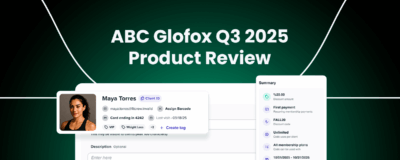Owning a fitness business entails a wide range of roles and responsibilities, especially when it comes to managing member expectations. For many businesses, cancellation issues can be a major friction point that can often lead to a negative reputation among potential clients.
If you followed the as-yet unsuccessful attempt by the FTC to create a simpler cancellation experience for gym members, known as the Click to Cancel ruling, you’re aware that the tide is slowly changing on the legal protections members have when it comes to gym cancellations.
In fact, there are multiple fitness businesses under legal scruitany for allegedly difficult cancellation policies. In the U.S, many states have already implemented their own state-wide legislation in relation to gym memberships and cancellation. The EU is also in the process of tightening its cancellation laws, as well as the United Kingdom.
So, as a fitness business owner, how do you protect yourself from these laws and provide a seamless cancellation process for members?
ABC Glofox is built to support and protect you as a fitness business owner. Our platform offers a modern, compliant, and frictionless cancellation experience that protects your business, builds trust, and improves retention. Here’s how:
Cancel With Confidence: Member-First Capabilities
We’ve upgraded our Member App and Web Portal to support a seamless, self-serve cancellation experience that works for both your business and your members:
1. Cancel Membership or Add-on Button
Members can now request cancellations directly through the app or portal. Members can view active and future services in their profile, with a cancel option under each one, giving them members more control over their subscriptions.
2. Request to Cancel Form Staff Flow
Once submitted, requests are sent to you for review and processing. A confirmation email is sent to both the member and your team, giving you a clear account of communications between you and your members.
3. Cancellation Confirmation and Status Updates
After a member submits a cancellation request, they’ll see a pending status on their profile. This allows for clear transparency on their cancellation status, reducing frustration and misunderstandings.
Set Clear Expectations at Sign-Up
Cancellations are easier when expectations are clear from the start. That’s why we’ve made updates to our purchase and agreement flows.
1. Updated Checkout Screens
Whether on web or mobile, purchase screens now display your Terms & Conditions upfront. Members must actively agree before they can complete the transaction, ensuring full transparency before payment.
This ensures that members have a clear opportunity to understand the terms and limitations of their membership, ensuring that there are fewer misunderstandings down the line.
2. Detailed Membership Terms & Conditions
As a fitness business owner, your Terms & Conditions must now include:
- Clear cancellation methods
- Any fees or notice periods
- Auto-renewal terms
- Annual charges
On the ABC Glofox platform, only one Terms and Conditions template is supported, ensuring consistency. Elite customers can also use the Dictionary feature to customise previews, cancellation reasons, and success messages, adding another layer of personalization and legislation protection for your business.
3. Auto-Renewal Disclosures
Auto-renew terms are now clearly visible across the app, web portal, and lead capture forms. The text can also be adjusted based on the membership type to make sure everything is relevant and clear to the member.
This reduces confusion and ensures members know exactly what they’re committing to.
Keep Records and Stay Protected
Cancellations can lead to questions, especially if there’s a payment dispute or policy misunderstanding. ABC Glofox helps you stay covered with a number of features:
1. E-Agreements
If enabled, members sign your T&Cs again after purchase. This feature makes sure each member has seen and agreed to all terms. This applies to memberships (not add-ons) and can be enabled in your settings.
2. Consent Tracking
We store a full record of every member’s agreement to your T&Cs and auto-renewal policies. These records can be used in the event of a disagreement or chargeback.
This level of documentation protects your business and shows that you’re operating transparently.
For Developers: Compliance by Design
If you’re using custom integrations or apps through our API, you’ll need to follow compliant purchase and cancellation flows as well. That means upfront terms, active consent, and appropriate record keeping, just like on our core platform.
Quick FAQs: Answering Your Questions on the ABC Glofox Platform
Are Cancellations Automated?
No, cancellation requests must be manually processed by your team. Be sure to disclose any applicable notice periods or fees clearly in your Terms & Conditions so members know what to expect.
How Long Do I Have to Process a Cancellation?
Cancellations must be processed according to your membership agreement and local laws. While ABC Glofox provides the tools to support this, there’s currently no automated tracking in your dashboard, so it’s important to stay on top of requests manually.
Do Members get Notified Automatically Once They Cancel?
Not yet. There are no automated cancellation confirmation emails sent from the system. You’ll need to notify members manually once their cancellation has been processed.
Can All Members Cancel Through the App or Web Portal?
Not all. Members on locked or paused memberships can still request cancellations, but non-primary members cannot cancel. However, family members can cancel their own memberships through the app or web if they have the appropriate access.
What if a Member has Multiple Memberships or Uses Roaming Access?
Roaming members must cancel through their home location, not at other branches. If a member has multiple memberships (including future-dated ones), these must be cancelled in the correct order to avoid errors.
What Happens to Add-ons and Bookings When Someone Cancels?
Add-ons linked to a membership are cancelled automatically when the membership ends. For recurring bookings, these are also removed. However, any single bookings already made will remain unless removed manually.
How do Contract Memberships Work When it Comes to Cancellations?
Mid-term cancellations follow the terms set out in the original agreement. Members can still cancel auto-renewals at any time. Some contract cancellations may require manual review and processing by your team, depending on how they’re set up.
ABC Glofox: Streamlining Cancellations For Happier Users
Cancellations shouldn’t be a point of tension. They should be part of a great member experience, just as smooth and straightforward as joining.
If you’re looking for more advice on how to handle cancellations, make sure to read our in-depth guide.
ABC Glofox features are designed to help you create a transparent, compliant, and customer-friendly process that builds trust and improves retention in the long run.
If you’d like to learn more about the ABC Glofox platform, you can do so below.